

Frequently Asked Questions
Which WYSIWYG HTML editor does this product use?
We use TinyMCE by Moxicode. It's a great open source WYSIWYG HTML editor which is extremely stable and reliable. It's cross browser, XHTML compatible and has a whole host of great features.
I am a web designer, ad agency or ISP. How can I offer ThinkEmailer.com to my clients?
ThinkEmailer.com was built from the ground up to help service providers such as web designers, advertising / marketing agencies and ISP's offer a do-it-yourself email marketing solution to their clients. ThinkEmailer.com is a multi-user solution that means you can create a user account for each one of your clients, so they have access to their own "control panel". From inside this control panel, they can create and send email campaigns, view statistics and so forth. You can create an email template for them to use, or they can choose one of the built in email templates.
You can choose to let them create and send their own email campaigns, or you can do it on their behalf.
Every email that gets sent out is sent from the email address and URL that you define, so the recipient sees the email coming from your clients domain and not yours. You can private label ThinkEmailer.com Email Marketer with your own logo, color scheme etc so your clients see it as your own solution and not ours. There are many other service provider specific features such as email throttling, user specific timezones and more.
There's also a user guide available to members of the partner program. This is a PDF file and can be obtained through request to the ThinkEmailer.com team at support@thinkemailer.com .
Can I have custom fields like First name, Last name, Address in my subscription forms?
Yes, ThinkEmailer.com Email Marketer has the capability of allowing you to create unlimited "Custom fields" including names, addresses, dates and more. Simply select the "Manage Custom Fields" option (In the 'Newsletter' drop down menu) to create, edit and delete your custom fields.
Once you have created your custom fields, create a new subscription form (or edit your existing form) and select the custom fields you wish to include.
Once you have done that, you'll need to "Get HTML" for the subscription form and copy the new form HTML to your website.
To insert Custom Fields into your newsletter or autoresponder click on the "Insert Custom Field" link underneath the WYSIWYG HTML editor (HTML emails) or underneath the Text Area (Text emails). A popup window will appear asking you to select which Custom Field you'd like to include.
Is it possible to create personalized emails, e.g. 'Dear Mr. NAME' or 'Dear Mrs. NAME'?
Yes, such personalized emails use what we refer to as "Custom Fields". Custom fields can be created from the Contact List menu and users will be able to enter in data when they subscribe.
Once you've created your Custom fields, create (or edit) your subscription form and select the Custom fields you'd like to display. Once you've added the subscription form to your website, users will be prompted to enter in the relevant information when subscribing to your contact list.
To insert a custom field into your newsletter or autoresponder, click on the "Insert Custom Field" link underneath the WYSIWYG editor (HTML emails) or Text editor (Text Emails.) A popup window will appear asking you to select the Custom Field you would like to insert.
Can I automatically send out emails at some time interval after a user joins my contact list?
Yes, such automated emails are referred to as Autoresponders. ThinkEmailer.com allows unlimited autoresponders that can be setup to send emails after a user signs up to the newsletter and a period of time has lapsed.
ThinkEmailer.com currently works with a delay based on hours after your contact joins your contact list. You can make this into days simply by adding together the hours. That is 24 hours is one day, 72 hours is 3 days and so on.
To do this, simply click on the Autoresponders tab in the control panel. Here you will be presented with the option of managing your existing autoresponders as well as creating a new one. Clicking "Create Autoresponder" will prompt you with an easy to follow step by step wizard in creating your autoresponder.
If you already have imported users into a contact list, you can send them autoresponder emails too! When editing your autoresponder, check the box labeled "Send to existing contacts?". Email Marketer will do a one-time check for any existing users who meet the time interval requirements you have set, and queue them to receive the autoresponder also. This option will not save, so next time you edit that particular autoresponder, it will be unchecked, enabling you to do it again.
What server requirements do I need to run ThinkEmailer.com?
You dont need anything except for a User Account on ThinkEmailer.com , we manage and maintain the solution on our servers.
Can I have a subscription form on my clients web site, and have ThinkEmailer.com Email Marketer installed on my web server?
Yes, ThinkEmailer.com Email Marketer allows you to have seamless integration with your clients websites, so you can have subscribe and unsubscribe forms on your clients web sites, but still have the core ThinkEmailer.com Email Marketer files on your web server.
To create forms you simply need to select Manage Forms from the control panel on the index page of ThinkEmailer.com Email Marketer or from the text links in the top right of the application.
Simply follow the steps for creating a form and when you have completed this copy and paste the HTML into your website where you want it.
How many emails can ThinkEmailer.com send per hour?
This depends greatly on your mail server specifications. We have conducted several sending tests which averaged 1,000 emails per minute using the cron sending method as opposed to the "popup" send ...
Can I use ThinkEmailer.com to manage the email marketing of more than one website?
Yes you can. There are two ways that you can do this.
1.You can purchase multiple user licenses and then set these users up as your different websites. All users will log into the same application on the same URL but can set different reply to, from, bounce accounts and information etc.
2.You can purchase multiple website licenses in which case you can install ThinkEmailer.com Email Marketer multiple times on multiple websites. This will allow you to keep your customers in completly seperate databases
Why should I choose ThinkEmailer.com over one of your competitors?
In a nutshell:
•Optimized Database and indexing, tested with 250,000 emails on a basic shared server. 1,000,000+ on an optimized server.
•Built from the ground up for service providers. Private labeling, multi-user accounts, user permissions, email throttling, email credits, scalable pricing model, multiple email client tested CSS email templates
•Unmatched intuitive user interface.
•Dedicated customer support and development. Product in development for over 3+ years
•Massive list of unrivaled product features too long to mention here. See the complete feature list.
•Fanatical customer base
•Optimized for marketers. Contact segmenting, personalization, auto responders, scheduled emails, detailed per email level reporting and statistics
Are all ThinkEmailer.com contact lists separate for my clients?
Yes. All of your clients contact lists, contacts, email templates and statistics are separate. None of your clients will ever see your other clients private data. ThinkEmailer.com includes a permissions system that was developed over a 12 month period to make absolutely sure your clients data is safe, secure and separate from everyone else.
Can I use my existing user database with ThinkEmailer.com ?
Yes, you can use the API for ThinkEmailer.com to perform operations directly with ThinkEmailer.com Email Marketer instead of doing so the control panel, such as importing users.
You can add contacts with a few simple commands, but if you wanted to use your existing list of users instead of adding them into ThinkEmailer.com that can't be done - you would have to import them in a batch using the API or ThinkEmailer.com , or add them one-by-one with the API or from within ThinkEmailer.com Email Marketer.
Can I setup ThinkEmailer.com with multiple users with their own contact lists and newsletters?
Of course. ThinkEmailer.com is a multi-user application, that allows you to create users that can manage their own contact lists, newsletters and other functionality. Users are created in the 'users' section that you can browse to using the link in the top right of your installation.
A user must have sufficient privileges to be able to create and edit users.
By creating users and giving them their own access, you can offer ThinkEmailer.com Email Marketer as a hosted solution to multiple clients, as it does not need to be installed on the clients website, but instead can be installed in a single location (such as your web site) and your clients can login and manage their email marketing from there.
Emails sent from ThinkEmailer.com can be easily configured to come from your clients own email address / domain name.
No additional scripts or code are needed to be added to your clients website, all sending, link tracking etc is handled inside ThinkEmailer.com .
Is this installed on my web server?
Yes, all ThinkEmailer.com products are installed directly on your web server, which means no monthly fees and no transaction, email fees etc. Each product has a simple step by step installation process, or we can install it for you.
ThinkEmailer.com products can be installed on virtually any web hosting account and do not require a dedicated server.
An installation usually takes no longer than 24 hours. If you require an installation, please post a support ticket from the client area and follow the onscreen instructions.
Do you have any additional methods of payment besides credit card or PayPal?
We accept both check and direct wire transfers. For more information regarding these forms of payment, please contact us.
Do I need a dedicated server to run this?
No. ThinkEmailer.com takes care of everything for you.
Is the license a life time license? Do I have to pay any additional fees?
The license you purchase is a license for 1 Year, after which you will need to renew the same to use the system.
Does this product require users to download a browser plug-in?
No, all ThinkEmailer.com products are completely self contained and require no outside plug-in's or add-ons.
How do I receive the product after my purchase?
Upon purchase, you will receive an instant notification via email with your Username and Password to access ThinkEmailer.com and start your Email Campaigns.
If you have not received your email notification, please check your spam filter or spam software has not filtered or deleted the email.


ThinkEmailer.com - Watch the Video tour
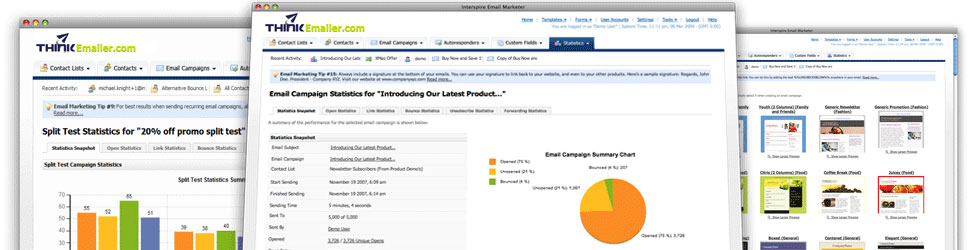
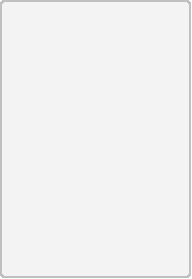
Product Information
Powered by: www.iThink.co
Turn More Leads Into Buyers


